- Write Like You Mean It
- Posts
- How I edit my online copy
How I edit my online copy
A 6-part checklist.
Hello you,
Good writing is important. But I find the real magic happens in the editing.
Editing transforms a draft from a clunky, adjective-heavy hot mess, into a slick, polished piece of content where every word inspires your reader to engage.
So ya need to know how to do it right.
This issue is all about how to edit your online copy so readers stop the scroll and read your words.
1. Get clear on the aim of your copy
Before you start editing your future masterpiece, get clear about the purpose of your copy.
What do you want your readers to do? It might be signing up to a newsletter, sharing your content, making a donation or buying something.
Once you know what you want your reader to do, go through your copy making sure each part aligns with this goal.
Use clear and direct language for your call to action (CTA), and explain what the reader will gain by taking action.
Related.👇️
2. Polish your intro
Your introduction should hook your reader. (But you knew that.)
Here’s a tip: I usually delete my opening sentence.
Seriously. That first sentence is usually meaningless bullshit my little mind had to spew out before it could get to the good stuff.
Go back and see if you can lose your first sentence. (Take a look at your second sentence too. I regularly delete whole first paragraphs.) It’ll mean you get straight to the point quicker, and your reader will thank you for it.
3. Trim the fat
Readers skim online content, so make your points quickly and clearly, ensuring all words and phrases add something to the piece.
Focus on key points, remove repetitive words and phrases, and simplify sentences.
Break up your copy to keep people reading.
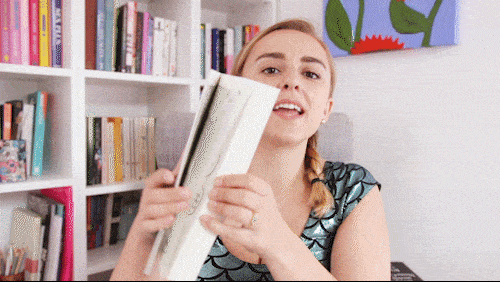
Divide your content into sections with clear, descriptive subheadings using words that evoke emotion and/or curiosity.
Keep paragraphs short—ideally two to three sentences—and use bullet points or numbered lists to highlight key information.
4. Delete these words
Check your copy for these words or phrases:
“Currently”
“In order to”
“That”
“Very”
“Really”
Delete all instances of the first two. Check whether you ‘really’ need to use the last three.
Look out for adverbs when you edit too and see if you can find a more powerful verb. Instead of: “The door shut noisily, say: “The door slammed.”
Also, when you find an “ing” in your copy, you can usually cut this and get rid of the “were” or “was,” to make it past tense. Here’s what I mean:
“She was editing copy” becomes: “She edited copy.”
Finally, please, please swap out complicated, jargony words for simple ones. No one reads online content to find out how smart the writer is.
5. Use active voice
Active voice makes your writing more dynamic and engaging. It also makes your sentences clearer and more direct.
Look for instances of passive voice and change them to active voice. You want to use specific, action-oriented verbs:
Instead of “The ball was kicked,” say “The player kicked the ball.”
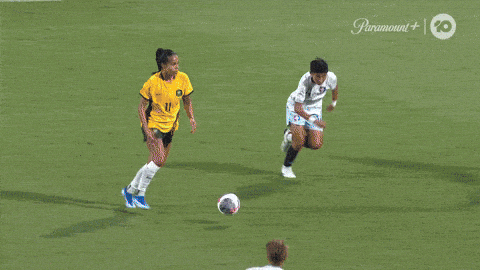
6. Proofread the crap out of your copy
You can’t proofread using the writer’s part of your brain. It won’t pick up on the errors. You need to tap into the reader’s part of your brain (the part that helps you spot typos in other people’s work and feel smug).
How? Reading your copy out loud works OK for some, but it’s a bit cringey if I’m editing in a packed cafe or library. 🤨
Instead, I save my Word or Google doc as a PDF and give it a read-through, editing on the Word doc as I go. This taps into the reader part of your brain just like reading out loud, so no more pissing people off in Starbucks.
If you have a willing colleague or family member, have a second pair of eyes look over your copy. Their fresh eyes will be able to spot the errors you miss. (Thanks wifey. 🫶)
That’s it for this week. If you have any other editing tips (or want to correct me on any errors in this issue) feel free to leave a comment below.
As always, if you enjoyed this issue, let me know in this inexplicably insect related poll.👇️

Reply